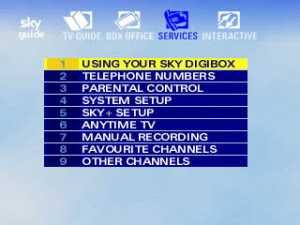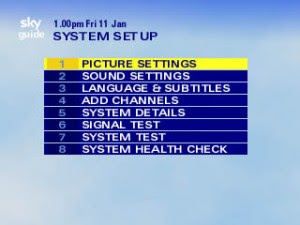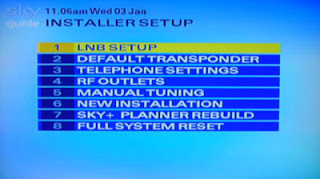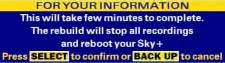Sky+ receiver sounding like it's about to take off? Don't remember parking that F1-11 in the lounge?
OK this has happened to me a couple of times now, usually just after a power cycle of the box. Symptoms are that the fan in the rear of the unit comes on at full speed an remains at full speed even when the Sky+ box is put into standby.
Here's the fix that has worked for me on all occasions on my stock (stock as in non-modified) non-HD Sky+ box. Your mileage may vary, but it's worth a try.
In all cases for me, a "Sky+ Planner Rebuild" from the installer menu has fixed the noisy fan. Here's the method.
***Standard "do this at your own risk" disclaimers apply***
Stop any recording / time shifting / playback (i.e. switch to live broadcast)
Go to the Services menu by pressing the Services button on the remote, the following screen appears:
Enter System Set Up, by pressing 4 on the remote. The following screen appears:
Enter the Installer Setup menu by pressing 0 1 Select. The following installer screen appears:
Press 7 to start a Sky+ Planner Rebuild. The following dialogue will appear:
Press Select to start the rebuild.
This may take a while (10+ minutes), or almost instantly reboot your Sky+ box. During the rebuild, the system is performing a tidy exercise on the Sky+ hard disk, which is a little bit like a PC de-fragment. It's impossible to guestimate how long this will take as fragmentation on every system will be different. Some have also found that this exercise has recovered some disk space.
Once the box reboots, you should be greeted by the sound of silence once again. Ahhhh....!
But why does this work?
I'm not entirely sure, but I have read that those that have fitted non-standard disks have also had fan problems. It seems to me that the box is detecting the power being drawn by the hard disk at power on and is starting the fan. Having a fragmented hard disk is causing more power to be drawn by the hard disk at power on, so consequently the system is starting the fan.
If the above doesn't work for you then maybe you have some bigger issue or perhaps you need to invest in a Sky+ Fan Controller
As I say, this fix that has worked for me on all occasions I've had fan noise issues, I'm running a standard 160Gb Hard Disk my so I've not needed a fan controller. Again, your mileage may vary, but it's worth a try.
- Chris
OK this has happened to me a couple of times now, usually just after a power cycle of the box. Symptoms are that the fan in the rear of the unit comes on at full speed an remains at full speed even when the Sky+ box is put into standby.
Here's the fix that has worked for me on all occasions on my stock (stock as in non-modified) non-HD Sky+ box. Your mileage may vary, but it's worth a try.
In all cases for me, a "Sky+ Planner Rebuild" from the installer menu has fixed the noisy fan. Here's the method.
***Standard "do this at your own risk" disclaimers apply***
Stop any recording / time shifting / playback (i.e. switch to live broadcast)
Go to the Services menu by pressing the Services button on the remote, the following screen appears:
Enter System Set Up, by pressing 4 on the remote. The following screen appears:
Enter the Installer Setup menu by pressing 0 1 Select. The following installer screen appears:
Press 7 to start a Sky+ Planner Rebuild. The following dialogue will appear:
Press Select to start the rebuild.
This may take a while (10+ minutes), or almost instantly reboot your Sky+ box. During the rebuild, the system is performing a tidy exercise on the Sky+ hard disk, which is a little bit like a PC de-fragment. It's impossible to guestimate how long this will take as fragmentation on every system will be different. Some have also found that this exercise has recovered some disk space.
Once the box reboots, you should be greeted by the sound of silence once again. Ahhhh....!
But why does this work?
I'm not entirely sure, but I have read that those that have fitted non-standard disks have also had fan problems. It seems to me that the box is detecting the power being drawn by the hard disk at power on and is starting the fan. Having a fragmented hard disk is causing more power to be drawn by the hard disk at power on, so consequently the system is starting the fan.
If the above doesn't work for you then maybe you have some bigger issue or perhaps you need to invest in a Sky+ Fan Controller
As I say, this fix that has worked for me on all occasions I've had fan noise issues, I'm running a standard 160Gb Hard Disk my so I've not needed a fan controller. Again, your mileage may vary, but it's worth a try.
- Chris