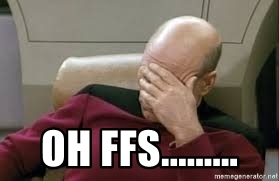 I’ve just spent a large chunk of my day trying to complete and then troubleshoot something that should have been an easy task…
I’ve just spent a large chunk of my day trying to complete and then troubleshoot something that should have been an easy task…
The task was to deploy a quick NSX-T into a vSphere 7.0 environment nested under vSphere 6.7. One ESXi, one vCenter, one NSX-T manager. The same as I had done for my post NSX-T 3.2: Micro-Segmentation Only Deployment - Manual Setup.
What’s more is that the lab deployed for that post was also nested - albeit nested under vSphere 7.0 environment and that lab deployed just fine, no issues at all!!
However I approached it (NSX-T wizard or no wizard), I could not get the host prepared beyond “Waiting for connection to Managers”:
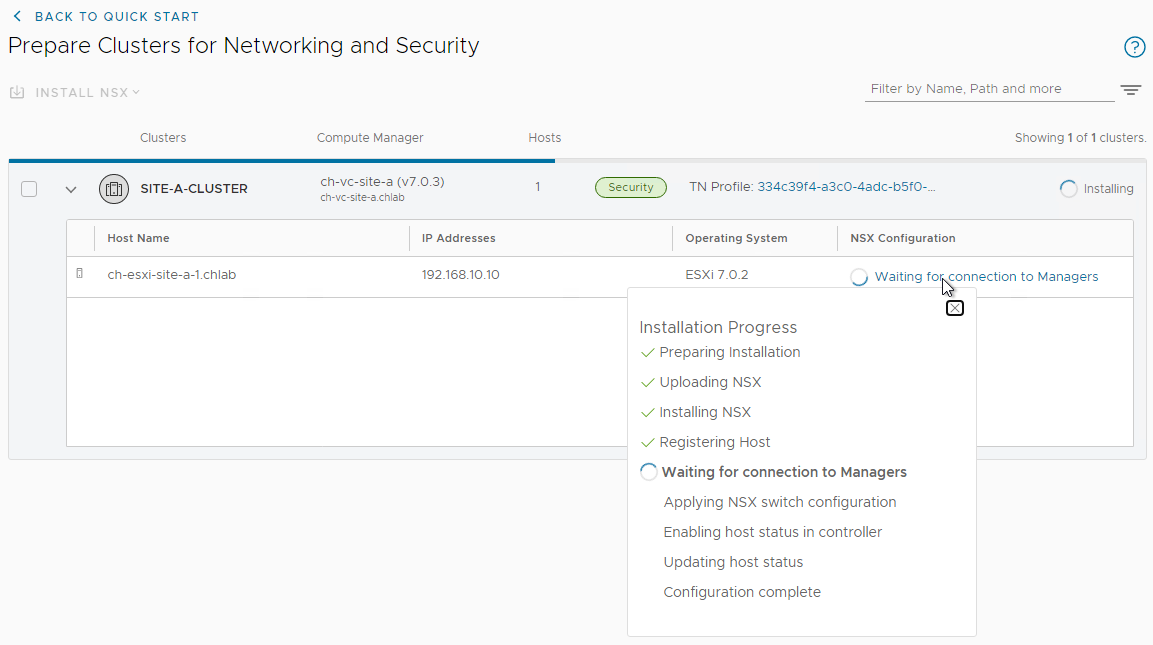
The hard part - VIB installation - was all over and done. What’s happening here?
After a lot of trial and error, a bit of Googling led me to a blog post NSX-T Nested ESXi host preparation fails from Sjors Robroek.
After checking, yep I had secure boot enabled:
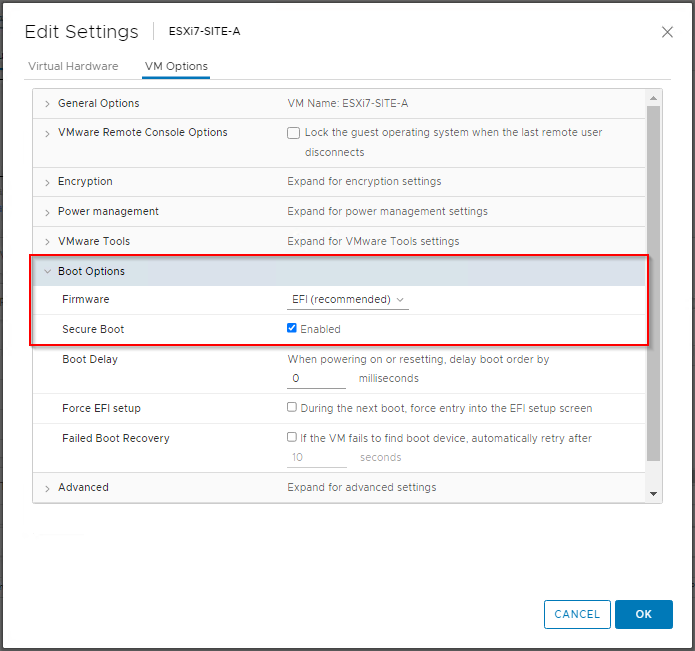
Power the host off, tweak it’s firmware back to BIOS:
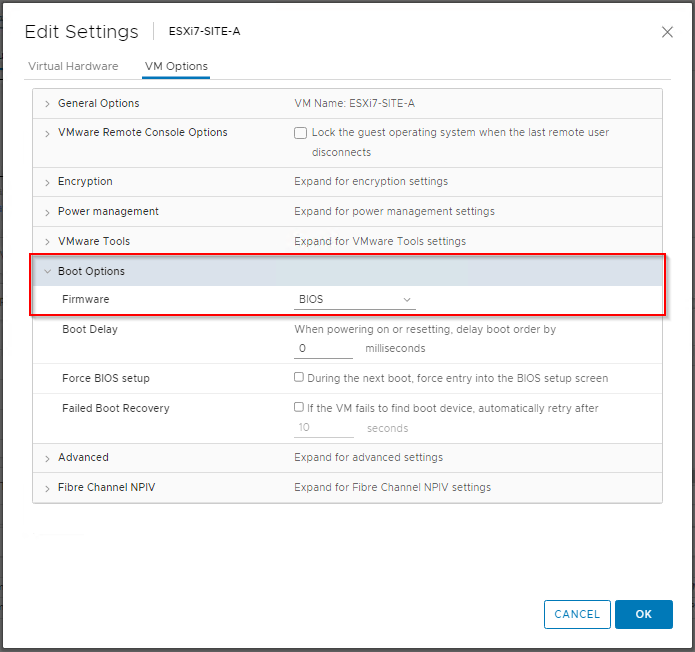
A manual clean up of the ESXi host following: Quick Tip: NSX-T 3.0: Removing VIBs manually from ESXi host by Patrik Kernstock.
Do read and take heed of Patriks warnings before running! I had zero VMs and I already reinstalled my ESXi server once, so nothing to loose. ![]()
nsxcli
del nsx
vsipioctl clearallfilters -Override
esxcli software vib remove -n=nsx-adf -n=nsx-context-mux -n=nsx-exporter -n=nsx-host -n=nsx-monitoring -n=nsx-netopa -n=nsx-opsagent -n=nsx-proxy -n=nsx-python-logging -n=nsx-python-utils -n=nsxcli -n=nsx-sfhc -n=nsx-platform-client -n=nsx-cfgagent -n=nsx-mpa -n=nsx-nestdb -n=nsx-python-gevent -n=nsx-python-greenlet -n=nsx-python-protobuf -n=nsx-vdpi -n=nsx-ids; esxcli software vib remove -n=nsx-esx-datapath --no-live-install; esxcli software vib remove -n=vsipfwlib -n=nsx-cpp-libs -n=nsx-proto2-libs -n=nsx-shared-libsReboot the host, try again and oh look, hey presto:
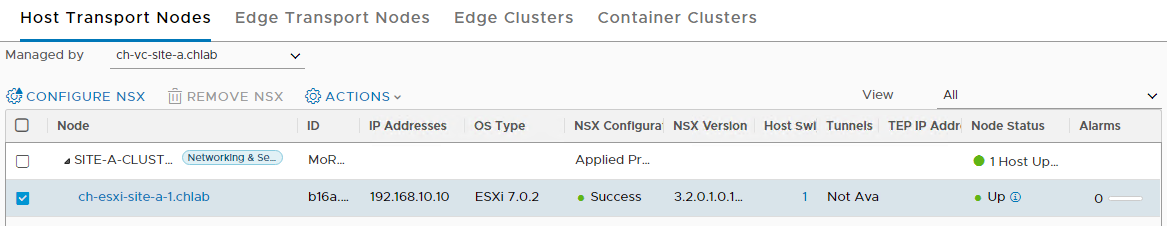
File this one under:
- Differences between vSphere 6.7 and vSphere 7.0
- Update your host firmware BEFORE deploying NSX-T (if deploying to physical servers)
- Secure boot? Secure pain in the …!
-
 U h8 UEFI, I h8 UEFI, lets got back to BIOS
U h8 UEFI, I h8 UEFI, lets got back to BIOS 
Joy. I’m off to find a darkened room.
-Chris








