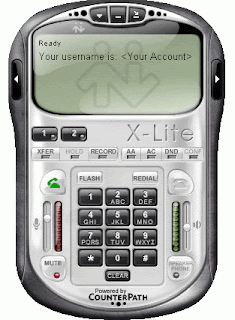The Problem
In these days of increased office mobility, home working and increased office globalisation (also known as off-shoring), the common conference call has proved to be a useful and successful collaboration tool.
However, when at home where telephone lines are slightly less abundant - typically only one line per home - tying up this single line for up to two hours at a time isn't very practical. Even more so when others in the house are unaware or forget that you are using the telephone and try to make an outgoing call...
So, here's what I want:
Why not use Voice over IP for the conference calls? That way I can attend conference calls as needed without tying up the home telephone line!
I'm sure we have all heard of Voice over IP (VoIP), skype, Vonage etc.
The problem with a majority of these VoIP providers is that you have to to have credit in your account before you make even free (0800) calls. The call may not cost anything thus leaving your credit intact, but you have to have that credit in the account in the first place. Since I only plan to make 0800 calls, how can I get my credit back?
The solution? sipgate [At this point I would like to point out that I am in no way affiliated to sipgate]
 Registration is free, you get a free incoming telephone number, there are zero account costs and perhaps more importantly, sipgate allows you to make outgoing 0800 calls without you having to have any credit in your account. Remember with 0800 calls, the receiving end pays for the call. This is how sipgate make their money on 0800 calls.
Registration is free, you get a free incoming telephone number, there are zero account costs and perhaps more importantly, sipgate allows you to make outgoing 0800 calls without you having to have any credit in your account. Remember with 0800 calls, the receiving end pays for the call. This is how sipgate make their money on 0800 calls.
The Solution - Part 2 - Software
Potentially any VoIP client will work with sipgate, although they do recommend X-Lite free VoIP softphone for Windows. This is the version I use.
For Linux, I tend to use what ever is already installed or available in the distribution repositories.
The Solution - Part 3 - Hardware
OK, you've got the free VoIP account and you've installed a free softphone. Next step the hardware.
Obviously you are going to need a PC sound card. 99.9% of PC's these days come with sound cards, so zero spend there too.
Headset - OK minimum spend time.
I need a cheap-as-chips headset that won't break the bank (I really don't care what it looks like or how much of a twat or trolly dolly or whatever I feel when I'm wearing it). As I said earlier, I'm on a budget here.
As is usual with this kind of thing, ebay to the rescue. I managed to pick up a headset like this for around a fiver including delivery:
As all sound cards have 3.5mm jack type input and output sockets, you are looking for a headset that has two (one for headphones and one for microphone) 3.5mm jack plugs like these:
I can make free 0800 calls all day long and not interrupt normal land line use, or be interrupted mid call.
Beyond Free and Incoming Calls
Of course you can use this solution to make 'real' phone calls - calls that cost money. Other than putting some credit in your sipgate account, you are free to go. Its just I haven't yet had either the need or the inclination to put some money in my sipgate account and do so.
Incoming calls are a slightly different kettle of fish in so much as you will have to make some changes to your internet firewall / router. This is chiefly because in the case of an outgoing call, the VoIP traffic is initiated from your end. In the case an incoming call, the sipgate servers are initiating traffic back to your X-Lite client. Most home routers will see this traffic as unwanted and block it before it gets to your PC and X-Lite client.
The resolution is to open some specific ports of your router / firewall so that the incoming traffic is not blocked. sipgate have a page here detailing the ports required. It all looks quite simple, but I do know of others that have had issues getting incoming calls to work. As I said above, I'm not that interested in incoming calls right now.
Outgoing calls are just fine thank-you. As for incoming calls, I already have a company mobile phone for that.
Happy calling!
-Chris
In these days of increased office mobility, home working and increased office globalisation (also known as off-shoring), the common conference call has proved to be a useful and successful collaboration tool.
However, when at home where telephone lines are slightly less abundant - typically only one line per home - tying up this single line for up to two hours at a time isn't very practical. Even more so when others in the house are unaware or forget that you are using the telephone and try to make an outgoing call...
So, here's what I want:
- I need to be able to freely (as in 'free will' and in 'free beer') attend an 0800 call at any time for any length of time
- I want to be able to make outgoing calls. I don't care about incoming calls. In fact, I don't want any.
- I'm on a budget here - absolute minimum spend solutions need only apply.
Why not use Voice over IP for the conference calls? That way I can attend conference calls as needed without tying up the home telephone line!
I'm sure we have all heard of Voice over IP (VoIP), skype, Vonage etc.
The problem with a majority of these VoIP providers is that you have to to have credit in your account before you make even free (0800) calls. The call may not cost anything thus leaving your credit intact, but you have to have that credit in the account in the first place. Since I only plan to make 0800 calls, how can I get my credit back?
The solution? sipgate [At this point I would like to point out that I am in no way affiliated to sipgate]
 Registration is free, you get a free incoming telephone number, there are zero account costs and perhaps more importantly, sipgate allows you to make outgoing 0800 calls without you having to have any credit in your account. Remember with 0800 calls, the receiving end pays for the call. This is how sipgate make their money on 0800 calls.
Registration is free, you get a free incoming telephone number, there are zero account costs and perhaps more importantly, sipgate allows you to make outgoing 0800 calls without you having to have any credit in your account. Remember with 0800 calls, the receiving end pays for the call. This is how sipgate make their money on 0800 calls.The Solution - Part 2 - Software
Potentially any VoIP client will work with sipgate, although they do recommend X-Lite free VoIP softphone for Windows. This is the version I use.
For Linux, I tend to use what ever is already installed or available in the distribution repositories.
The Solution - Part 3 - Hardware
OK, you've got the free VoIP account and you've installed a free softphone. Next step the hardware.
Obviously you are going to need a PC sound card. 99.9% of PC's these days come with sound cards, so zero spend there too.
Headset - OK minimum spend time.
I need a cheap-as-chips headset that won't break the bank (I really don't care what it looks like or how much of a twat or trolly dolly or whatever I feel when I'm wearing it). As I said earlier, I'm on a budget here.
As is usual with this kind of thing, ebay to the rescue. I managed to pick up a headset like this for around a fiver including delivery:
Trust HS-2100 Headset
As all sound cards have 3.5mm jack type input and output sockets, you are looking for a headset that has two (one for headphones and one for microphone) 3.5mm jack plugs like these:
3.5mm Headset Jack Plugs
That's it!I can make free 0800 calls all day long and not interrupt normal land line use, or be interrupted mid call.
Beyond Free and Incoming Calls
Of course you can use this solution to make 'real' phone calls - calls that cost money. Other than putting some credit in your sipgate account, you are free to go. Its just I haven't yet had either the need or the inclination to put some money in my sipgate account and do so.
Incoming calls are a slightly different kettle of fish in so much as you will have to make some changes to your internet firewall / router. This is chiefly because in the case of an outgoing call, the VoIP traffic is initiated from your end. In the case an incoming call, the sipgate servers are initiating traffic back to your X-Lite client. Most home routers will see this traffic as unwanted and block it before it gets to your PC and X-Lite client.
The resolution is to open some specific ports of your router / firewall so that the incoming traffic is not blocked. sipgate have a page here detailing the ports required. It all looks quite simple, but I do know of others that have had issues getting incoming calls to work. As I said above, I'm not that interested in incoming calls right now.
Outgoing calls are just fine thank-you. As for incoming calls, I already have a company mobile phone for that.
Happy calling!
-Chris