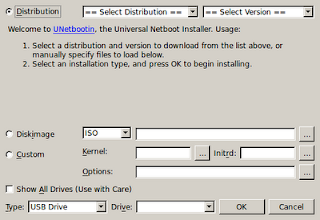As I've had such great success using UNetbootin to create a VMware ESX 4.0 bootable installer USB - See here for details - I'm going to have a bash at creating a bootable Ubuntu 10.04 USB installer.
Really this is such an easy process, I'm amazed that it's not used more often to create installation media.
What is UNetbootin?
UNetbootin allows you to create bootable Live USB drives for a variety of Linux distributions from Windows or Linux, without requiring you to burn a CD. You can either let it download one of the many distributions supported out-of-the-boxsupply your own Linux .iso file if you've already downloaded one or your preferred distribution isn't on the list.UNetbootin Website
So with that in mind, lets get cracking.
- Firstly you will need to download UNetbootin (well duh!)
- Secondly you are going to need to grab / download a copy of an ISO image containing the install files of the Windows or Linux distribution that you would like to copy to onto USB.
- Lastly you will need a USB memory stick. Anything 1Gb or above will do for most CD based distributions.
- Format your USB stick using Windows format. FAT32 file system is fine:
- Once format is complete, leave USB stick plugged in and start UNetbootin:
- Select "Diskimage" and locate your ISO file (in our case ubuntu-10.04-beta2-desktop-i386.iso)
- Select your USB drive
- Click OK and let UNetbootin extract and copy the installation and boot sector files on to the USB
- Once complete, Reboot
PLUS think of all those burnable CD's and DVD's you'll be saving!
- Chris