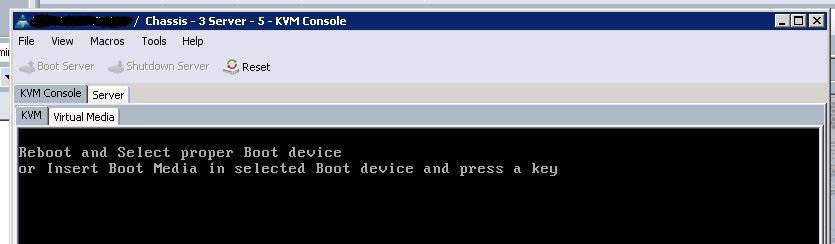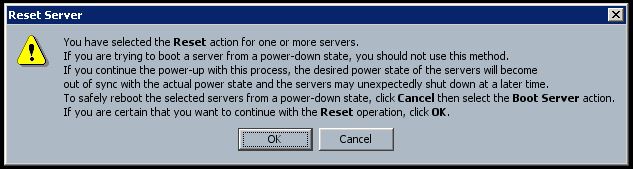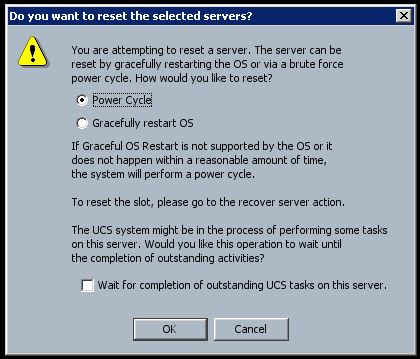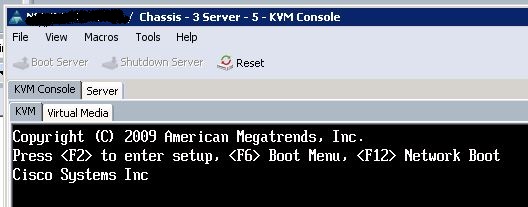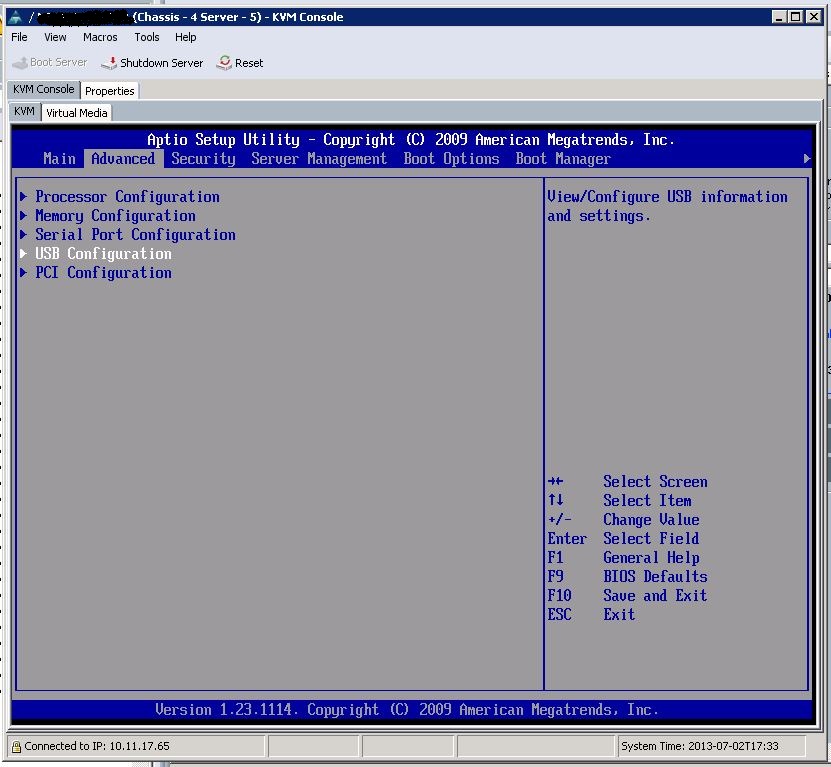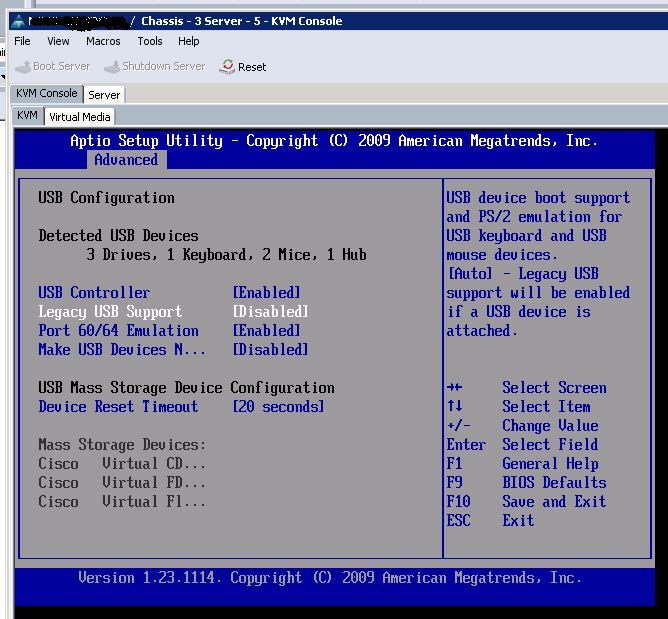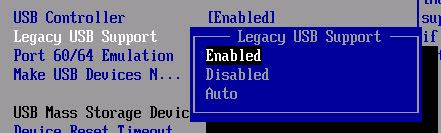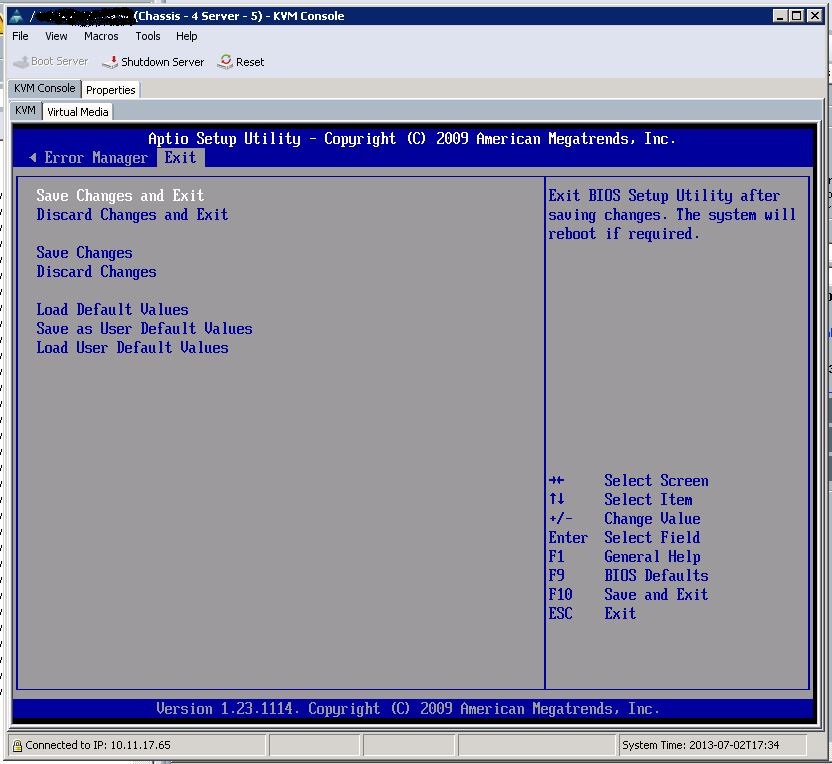A simple job then; lift and shift some Cisco UCS blades from a legacy site to into the Datacentre to help with capacity for consolidation in the Datacentre.
Unfortunately a simple job turned into a bit of a nightmare with the destination UCS deciding not to play nicely with the recycled blades. Don’t get me wrong here folks, Cisco Unified Computing System is a cool piece of kit that is challenging the way we look at hardware nowadays. It is however not without it’s foibles of which this is just one.
Thanks go to @brettchannon and the guys at @VCE for helping with the solution to this issue.
Overview
Symtoms
When you install a Cisco UCS blade that is has 1.x firmware installed into a chassis that is running a 2.x firmware, the following error can be seen:
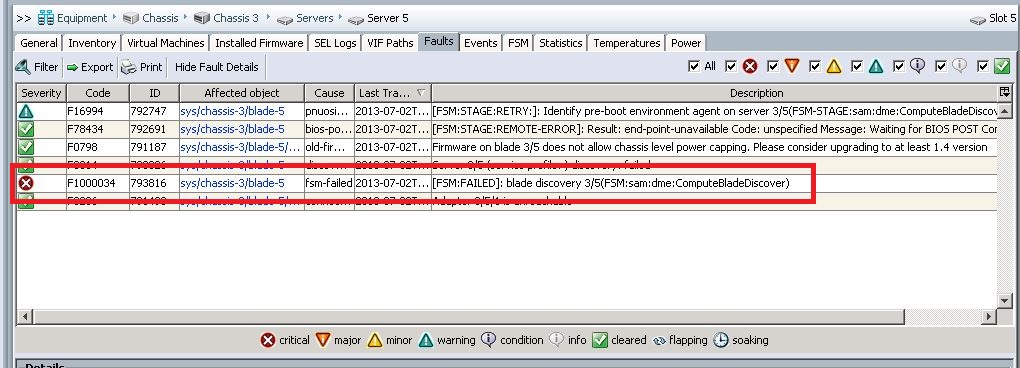
Code: F1000034 Cause: fsm-failed Description: [FSM:FAILED] Blade Discovery (FSM:sam:dme:ComputeBladeDiscover)
A re-acknowledge, power cycle, reseat will not allow the blade to be properly discovered. Any firmware upgrades (other than a CIMC firmware upgrade) will remain in a “Scheduled” status.
Cause
USB Legacy mode is set to disabled within the BIOS settings.
Resolution
Complete the following resolution on each blade affected:
-
Open the KVM console of the affected blade (Equipment Tab > Chassis > Chassis containing affected blade > Servers > Affected Server > KVM Console):
-
Hit Reset and OK the following warning:
-
Choose Power Cycle and OK the following dialogue:
-
Hit F2 when prompted to enter the blade’s BIOS setup:
-
Once in the BIOS setup hit right arrow key to get to Advanced and down arrow to USB Configuration:
-
Hit return to open USB configuration and hit down arrow and return to open Legacy USB Support option:
-
Set Legacy USB Support to Enabled:
-
Hit Esc and right arrow to select Exit tab and hit return to Save Changes and Exit:
-
Close the KVM console and allow UCS to rediscover server. If you cannot wait, select Recover Server > Re-acknowledge > OK to force the UCS to rediscover the blade.
More Information
I would love to know more about this error and how the USB mode setting within a blade can cause UCS to give up on a that blade altogether.
Seems like a crazy simple fix to what - on the face of it - seems a pretty catastrophic error message. All in all we had this issue on 12+ blades and the USB legacy mode fix work on all of them.
Godda love UCS…..!
-Chris