![]() So here is a little fix for an unlicensed remote desktop session host I found…
So here is a little fix for an unlicensed remote desktop session host I found…
Overview
Scenario
You have enabled remote desktop session host (also known as remote desktop terminal services mode) in trial mode on a Windows 2012 or Windows 2012R2 server some time ago and now you are receiving the error:
“The remote session was disconnected because there are no Remote Desktop Licence Servers available to provide a licence. Please contact the server administrator”
You may also notice Event ID: 1128 Source: TerminalServices-RemoteConnectionManager being logged in your system event log.
Cause
You are outside of your 120 day remote desktop session host evaluation period and / or the service has not been configured to register with a license server to install licenses. A remote desktop licensing server is required for continuous normal operation.
Resolution 1
Install a remote desktop licensing server with the appropriate number of remote desktop session host licences and register your session host server with this.
Resolution 2
Re-arm your remote desktop session host evaluation to allow for another 120 days evaluation time. Here is how:
-
Logon to your remote desktop session host server, open up regedit and navigate to
HKEY_LOCAL_MACHINE\SYSTEM\CurrentControlSet\Control\Terminal Server\RCM\GracePeriod -
Right click GracePeriod key and select Permissions. Grant Administrators full control as shown below:
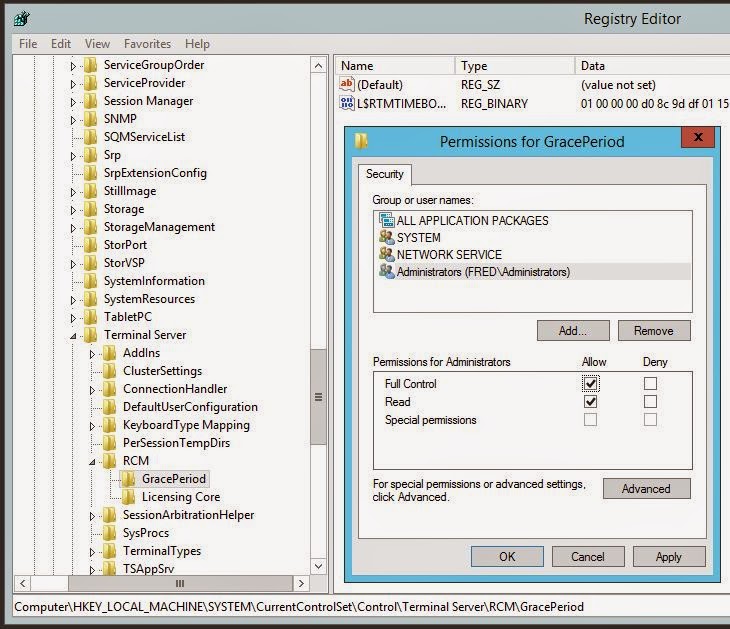
- Delete the
L$RTMTIMEBOMBvalue leaving only the(default)value - Reboot your remote desktop session host server
- Job done. You should have another 120 days evaluation time
I understand that this resolution also works for Windows 2008, Windows 2008R2 As well as Windows 2012 and Windows 2012R2.
-Chris








