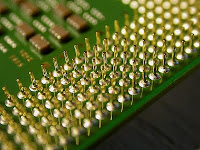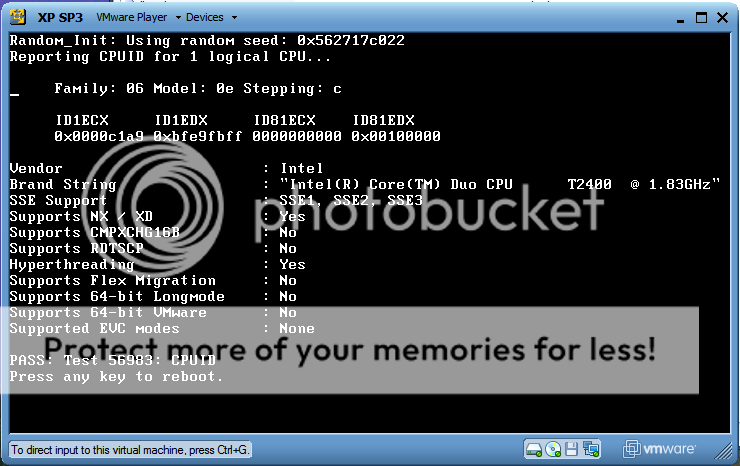It's a simple question. A question that seems to be popping up more and more these days.
"Can my laptop / desktop / server / whatever run a 64bit Operating System and applications?"
Here are the simplest ways I've found to quickly test whether the processor in any system is capable of running a 64bit OS and applications. I'm sure there are other ways to discover the same, but these work for me and there is no reason why they shouldn't work for you too.
Luckily for us, these tests can be run without having to install any applications and can be run on whatever operating system you have running now. No need to wipe your hard disk and test for 64bit operation the hard way!
Linux / VMware ESX
Open up a terminal prompt and enter the following command:
The area of interest is "flags" list:
If the "lm" flag is listed, then your processor is capable for running 64bit OS and applications. LM stands for 64bit Long Mode, details of which can be found at Wikipedia here
Windows
Hop over to Gibson Research Corp and grab yourself a copy of securable (115k). This little program was written to, amongst other things, test for 64bit processing capability. It doesn't need installing and can be run from USB if desired.
Example outputs are as follows:
Full details regarding Hardware D.E.P. and Hardware Virtualisation can be obtained by clicking on the respective titles in the Securable window.
No Operating System Installed
What? You would like to test for 64bit compatibility before installing an OS?
Sure, no problem! Head over to the Shared Utilities area on VMware's website. Download their CPU Identification Utility (130Kb), extract cpuid.iso file from the zip and burn to CD.
Example output is as follows:
Again, if "longmode : Yes" then your processor is capable for running 64bit OS and applications.
That concludes our 64bit Operating System compatibility testing. It's simple to test for 64bit when you know how!
- Chris
"Can my laptop / desktop / server / whatever run a 64bit Operating System and applications?"
Here are the simplest ways I've found to quickly test whether the processor in any system is capable of running a 64bit OS and applications. I'm sure there are other ways to discover the same, but these work for me and there is no reason why they shouldn't work for you too.
Luckily for us, these tests can be run without having to install any applications and can be run on whatever operating system you have running now. No need to wipe your hard disk and test for 64bit operation the hard way!
Linux / VMware ESX
Open up a terminal prompt and enter the following command:
cat proc/cpuinfoThis will produce an output similar to the following:
The area of interest is "flags" list:
If the "lm" flag is listed, then your processor is capable for running 64bit OS and applications. LM stands for 64bit Long Mode, details of which can be found at Wikipedia here
Windows
Hop over to Gibson Research Corp and grab yourself a copy of securable (115k). This little program was written to, amongst other things, test for 64bit processing capability. It doesn't need installing and can be run from USB if desired.
Example outputs are as follows:
Full details regarding Hardware D.E.P. and Hardware Virtualisation can be obtained by clicking on the respective titles in the Securable window.
No Operating System Installed
What? You would like to test for 64bit compatibility before installing an OS?
Sure, no problem! Head over to the Shared Utilities area on VMware's website. Download their CPU Identification Utility (130Kb), extract cpuid.iso file from the zip and burn to CD.
Example output is as follows:
Again, if "longmode : Yes" then your processor is capable for running 64bit OS and applications.
That concludes our 64bit Operating System compatibility testing. It's simple to test for 64bit when you know how!
- Chris