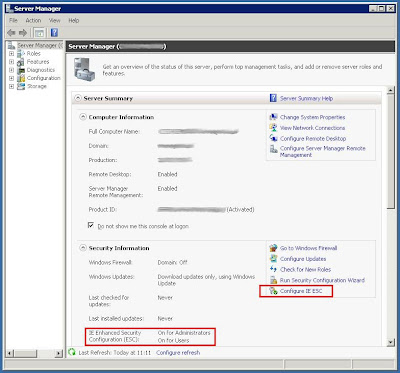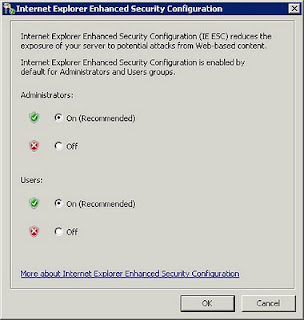Another one to file in the "Yes, done that before, but I can't remember how" pile. Probably because it is so easy to do has some bearing on not being able to remember how... Anyway, here is how to disable Internet Explorer Enhanced Security Configuration (aka IE ESC) on Windows 2003 and 2008 Servers.
Yes I know, IE ESC is a security feature there to protect the user and it should never be disabled etc etc etc. However most of the time it is 'a right royal PITA'. So here goes then.
Windows 2003
Control Panel, Add or Remove Programs, Add/Remove Windows Components:
Disable or enable as you please.
Windows 2008 / Windows 2008R2
Run the following:
On clicking Configure IE ESC:
Disable or enable as you please.
So there you have it. One less pain to deal with.
- Chris
Yes I know, IE ESC is a security feature there to protect the user and it should never be disabled etc etc etc. However most of the time it is 'a right royal PITA'. So here goes then.
Windows 2003
Control Panel, Add or Remove Programs, Add/Remove Windows Components:
Disable or enable as you please.
Windows 2008 / Windows 2008R2
Run the following:
servermanager.mscCheck current status and / or make the required changes here:
On clicking Configure IE ESC:
Disable or enable as you please.
So there you have it. One less pain to deal with.
- Chris