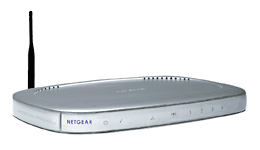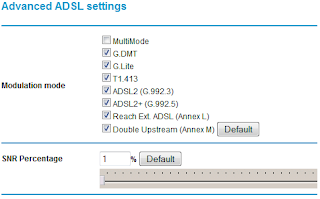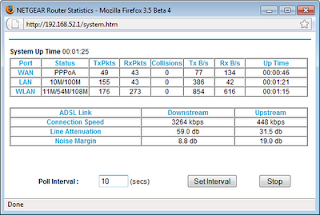The broadband speed test figures on the left speak for themselves.
The broadband speed test figures on the left speak for themselves.Around double the download speed all for less than £20.
How is this done?
Back Story
For several years now I have resigned myself to only ever being able to get a 1Mb broadband connection at home. "No biggie" I thought, "I guess that's it". But something didn't sit right, especially when you consider that:
1. I Iive on a fairly modern housing estate and as such BT have run fibre from my local telephone exchange (some 2 to 3 miles away) up to the box in my street, leaving the last 500ish yards run in copper.
[I know this to be true as this reason was given to me by BT in the early days of broadband to be the exact reason as to why I couldn't get broadband! See here for the whole sorry story]
2. The "big push" as announced recently by the UK government to get everyone onto at least 2Mb broadband.
3. The Virgin TV advert - fibre optic saves the day!
So why can I only get a 1Mb broadband connection, I'm on fibre!!! (grrr) What can I do to improve the situation?
I've tried:
- Plugging the router into the master socket
- Removing the bell wire (details here)
- Monitoring my signal to noise ratio whilst turning all electromagnetic noise generating devices off (lol isn't that what the individual RCB's in your consumer unit are for? turn everything else in the house off apart from the ring main your router is plugged into?!?)
- DGTeam firmware (more on this later)
- Plus a whole host of ADSL micro filter tweaks etc etc etc
Old Router
As you'll probably guess, I'm a Netgear fan. My old router was a Netgear DG834G version 1:
Pros:
- Stable
- Simple to administer
- It's never let me down
- Doesn't do WPA2 wireless encryption
- The DG834G v1 is based on the Texas Instruments AR7 chipset, which no stranger to controversy with Zen raising concerns over it's stability.
- I purchased this sometime around September / October 2003, what advances in broadband router technology (if any) am I missing out on?
Netgear firmware is open source, and I had heard that using custom firmware additional router adjustments - "tweaks" - were available. Could one of these tweaks help me?
Step in DGTeam firmware.
As can be seen from the DGTeam firmware change log, they have managed to just make one or two (hundred) changes to the standard Netgear firmware making it far superior to the standard firmware.
One of the tweaks included in the DGTeam firmware that interested me was the signal to noise (SNR) percentage adjustment. Put simply, SNR compares the level of a desired signal (in my case the ADSL signal) to the level of background noise on the telephone line.
My line is set to provide a 15dB signal to noise ratio. Therefore, when handshaking with the exchange, my router will always synchronise at a speed that will ensure that there is a 15dB SNR. It will do this at the expense of connection speed...!
With the signal to noise percentage adjustment, I could tweak this 15dB down to, say, 10dB (or lower!) which in turn would allow my router to synchronise my broadband connetion at a faster rate...!
PROBLEM - the SNR percentage adjustment is not available on the AR7 chipset DGTeam firmware... doh!
So what to do?
It was clear that I was potentially in the market for a new router.
Budget? Hmm nothing that would break the bank...
Make? Netgear
Model? Hmm...
Step in Tim and take a bow!
I can't write this post without mentioning him. Tim had already done the leg work on this and was (as usual) light years ahead. As usual, Tim had put 2 and 2 together and correctly arrived at 4 whilst the rest of us were still counting 1... 2... 3...
Tim had realised that:
- Lots of ex-BSkyB Broadband customers were selling their old Sky branded Netgear routers on ebay.
- White (not the black or grey) ex-BSkyB routers were BSkyB branded DG834GTs. A Broadcom BCM6348 chipset based router.
- The BSkyB branded DG834GTs ran Sky specific firmware, but this could be removed using standard Netgear supplied software
So, New Router time!
I managed to pick one of these ex-BSkyB babies up for a princely sum of £16 including delivery!!!
The Plan
- Purchase an ex-BSkyB DG834GT from ebay cheap (as above)
- Unlock it using the method described on Kitz's site
- Flash on the latest DGTeam firmware
- Tweak SNR and see how fast we can go!
I've played with this a fair bit and just kept on dropping the percentage until my router could no longer connect. The problem (or not) was, it still connected at 1% SNR!!! What's more it's rock solid stable. I guess that fibre connection between the exchange and the box in my street may just be paying dividends after all!!!
The Results
My BRAs download profile (see here for explanation of BRAs profiles) has gone from 1.75Mb to 2.5Mb speed.
My new router is still rock solid with zero drops and reconnects, statistics as follows:
Conclusion
I've moved up to a more modern router with a more stable chipset, got my WPA2 wireless encryption and almost doubled my download speeds to-boot!
I'm not guaranteeing this will work for everyone, your mileage may vary, but at around £20 for the hardware, some firmware and a bit of "tweak" time, what's stopping you?
- Chris
Follow up to this post here and part 2 here